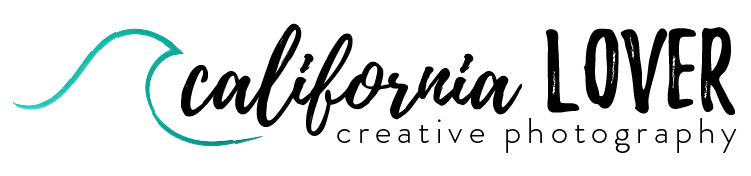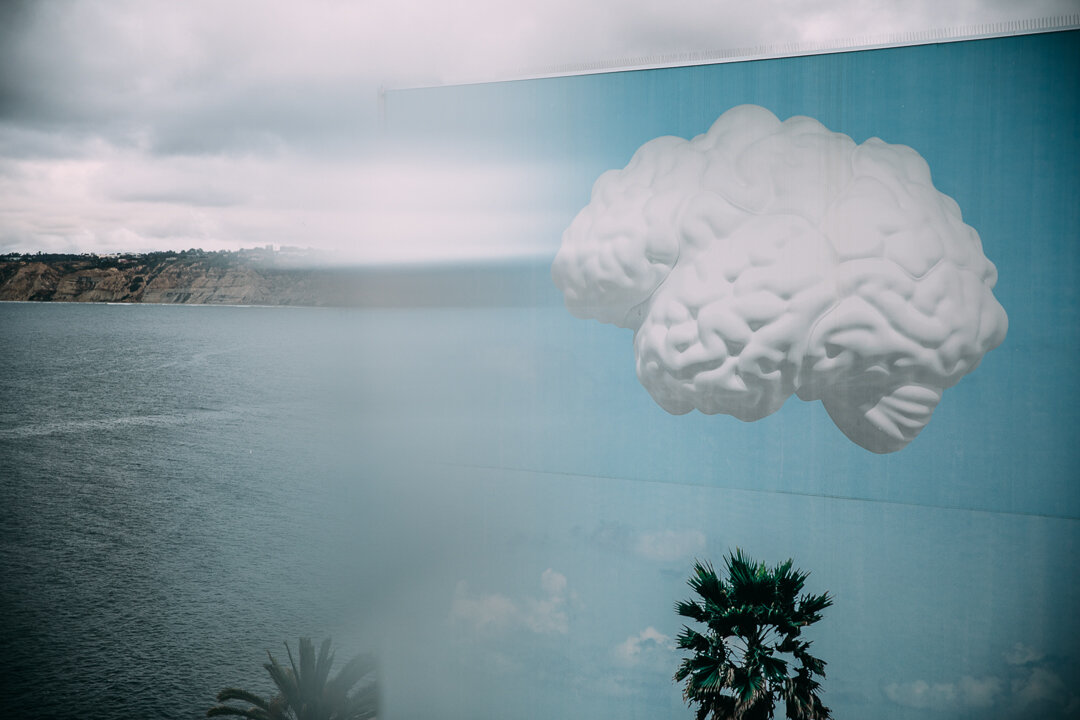Lensbaby Hacks Part 1: 3 Easy Ways to Use Your OMNI Filters
Welcome to Part 1 of the Lensbaby Lens Hacks series—a resource for curious creatives who want to explore the expressive possibilities of Lensbaby tools. In this post, I’ll share three easy and intuitive ways to begin using OMNI Filters: handheld, magnet-mounted, and fixed. Whether you're brand new to creative filters or looking to simplify your setup, these tips will help you start experimenting with light and reflections in an intentional way.
The Crystal Seahorse is shaped with lots of angles and edges to produce complex flare, light redirection, and bright and colorful reflections.
How It All Started
When I first began working with Lensbaby, I was overwhelmed by the creative possibilities—and just as quickly, a little lost. I loved the dreamy look others were achieving, but I didn’t quite understand how to make it work for myself.
It wasn’t until I got my hands on the OMNI Creative Filter System that something clicked. I had already tried using crystals and prisms in front of my lens, but the OMNI system gave me the control and consistency I was missing—while still leaving space for play.
What I Consider Before Adding Gear to My Bag
When I’m considering new photography tools, I always ask: Do I need this—or just want it? I travel often, my camera is heavy, and shoulder pain is real. So gear has to be worth it. The OMNI filters passed my test: they’re lightweight, compact, and durable. Most of the tools fit into a small pouch or even a pocket—though I do recommend using a fanny pack to avoid accidentally breaking a wand when crouching down.
A Few Practical Tips for Getting Started
The OMNI system includes a magnetic ring that attaches to your lens and flexible arms that hold the filters in place. You can attach one or more tools—or simply hold them by hand, which is what I often do. Freestyle shooting feels more intuitive to me, but mounting tools has its perks: it gives you more control and prevents accidental drops or damage.
One thing to keep in mind: smaller lenses show more of the filter effect, since the wand can cover the front better. And for the most magical results, shoot wide open—around f/2.0 or f/2.8. Narrow apertures can make the tool itself too visible (like in the example above ⬆). Just like a wide aperture blurs the background, it also softens and enhances the light effects from the wand.
Tip 1: Start Handheld for Instant Play
If you’re new to OMNI Filters, start simple: pick up a tool and hold it in front of your lens. Rotate it. Move it slightly to the side. See how the light shifts. The joy of handheld shooting is that it invites experimentation. There's no need to “get it right”—you’re just learning how light behaves through different materials.
My favorite time to shoot handheld is during golden hour or on overcast days when I want a soft, unexpected flare.
Tip 2: Use the OMNI Mounting System for Control
Lensbaby’s magnetic ring and arm system lets you attach filters around the edge of your lens—freeing up your hands and allowing for more intentional, repeatable results. This is ideal when you're working with a client or creating a series and want consistency across multiple shots.
You can layer tools, fine-tune the positioning, and return to a “sweet spot” with ease. It's especially helpful when you're shooting in shifting light and need to adapt quickly.
Tip 3: Mix Freestyle + Mounted Methods
This is my go-to method. I often begin a shoot using the mounted OMNI system but keep a few tools in my pocket to switch things up. Sometimes I catch something beautiful just by holding a filter slightly off to the side—something I would’ve missed if I stuck to a fixed setup.
There’s no right way. The point is to stay flexible and curious.
Bonus Thoughts: Aperture & Light Play
When I first started using OMNI tools, I thought f/2.8 would be wide enough—but over time, I learned that going even wider (like f/2 or f/1.4) can reveal more of the dreamy effects. The closer your filter is to your lens and the more open your aperture, the more dramatic the result.
Natural light also plays a huge role. Try positioning your subject in the shade with backlight hitting the filter, or play with the angle of the sun to create streaks, leaks, or color bursts.
The Seahorse Wand created both the soft circular flare in the foreground and the partial reflection across the frame.
Using the Stretch Glass at an angle can create luminous reflections or streaky overlays—like in this shot, where the building’s edge seems to dissolve into a second frame.
The Stretch Glass gently pulls light across the frame, creating this mirrored effect.
The Rainbow Film bends bright light into brilliant, shifting beams—like painting with sunlight.
The Crystal Effect Wand adds shifting prismatic color along with its beautiful, multifaceted textures.
Here’s what the Crystal Effect Wand can do when it catches the light just right.
A subtle shift in angle can completely change the shape and direction of your light streaks.
Final Thoughts
There’s a learning curve, yes—but once you find your rhythm, working with OMNI Filters becomes a part of how you see light, not just how you capture it. If you’re just starting, take your time. If you're returning to these tools, approach them like an old friend you get to rediscover.
Ready to keep exploring? In the next part of this series, we’ll dive into the colorful and expressive world of OMNI’s Flare Expansion Pack—a toolkit designed to amplify your light-play even further.
Explore the Full Series:
👉 Part 1: Easy Ways to Use Your OMNI Filters (you’re here!)
Tips for handheld, mounted, and hybrid use + practical setup insights.
👉 Part 2: OMNI Flare Expansion Pack
Explore expressive wands like Prism Flare, Saber, and Zig-Zag, with visual examples.👉 Part 3: OMNI Filters and Natural Light
How changing light throughout the day transforms your OMNI results.
Want more ideas and encouragement? Join my free Facebook group, Develop with Light, where creative photographers gather for monthly challenges, experiments, and conversation.
For 10% off on all Lensbaby products use, wReckhorn at checkout!